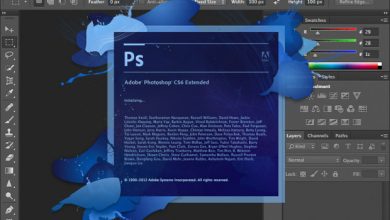Adobe Master Collection 2021 v11 – Cài đặt, kích hoạt trọn bộ Adobe
Adobe Master Collection 2021 – Cài đặt, kích hoạt trọn bộ phần mềm đồ họa Adobe

Adobe Master Collection 2021 được xây dựng bởi tác giả m0nkrus, nó bao gồm file cài đặt tất cả các phần mềm của Adobe CC 2021 mới nhất, giúp bạn cài đặt, và tự động kích hoạt sau khi cài đặt xong. Rất tuyệt vời, và an toàn, không có virus (đã quét bằng virustotal, Avast Premier, Malwarebytes, IObit Malware Fighter)
Đã được tác giả phát triển đến phiên bản thứ 11 (trước đó là Adobe Master Collection 2020 v12), trải qua rất nhiều cải tiến cả về tốc độ cài đặt, hoạt động của phần mềm, cho đến giao diện người dùng, rất đơn giản, chỉ việc mở lên, chọn phần mềm Adobe bạn muốn cài, và chờ đợi nó được cài đặt.
Hỗ trợ cài đặt và kích hoạt các phần mềm Adobe:
- Adobe Acrobat Pro DC has been updated to version 21.5.20060.
- Adobe After Effects 2021 has been updated to version 18.4.1.4.
- Adobe Animate 2021 has been updated to version 21.0.8.42666.
- Adobe Audition 2021 has been updated to version 14.4.0.38.
- Adobe Bridge 2021 has been updated to version 11.1.1.185.
- Adobe Character Animator 2021 has been updated to version 4.4.0.44.
- Adobe Dimension has been updated to version 3.4.3.4022.
- Adobe Dreamweaver 2021 has been updated to version 21.1.0.15413.
- Adobe Fresco has been updated to version 2.7.0.553.
- Adobe Fuse has been updated to version 2017.1.
- Adobe Illustrator 2021 has been updated to version 25.4.1.498.
- Adobe InCopy 2021 has been updated to version 16.3.0.024.
- Adobe InDesign 2021 has been updated to version 16.3.0.024.
- Adobe Lightroom Classic has been updated to version 10.4.0.202108071231.
- Adobe Media Encoder 2021 has been updated to version 15.4.1.5.
- Adobe Photoshop 2021 has been updated to version 22.5.0.384.
- Adobe Prelude 2021 has been updated to version 10.1.0.92.
- Adobe Premiere Pro 2021 has been updated to version 15.4.1.6.
- Adobe Premiere Rush has been updated to version 1.5.62.61.
- Adobe XD has been updated to version 42.1.22.4.
- The Adobe Camera Raw plug-in has been updated to version 13.4.0.17.
- The Adobe CC Library Helper has been updated to version 3.13.3.4.
- The Adobe CoreSync helper has been updated to version 4.16.0.22.
- Updated auxiliary module Adobe CCX Process to version 4.2.8.1.
- Maxon Cinema 4D included with Adobe After Effects 2021 has been updated to version R24.111 and treated.
- Disabled auto-update service Adobe Acrobat DC, by default launched by the original installer of the program.
- Disabled the Adobe Genuine Software Integrity Service, which is started by default by the original Adobe Acrobat DC installer.
- The Log Transport Application spyware module is disabled for most programs.
- For most programs, when you log in with your Adobe ID, the CC Library panel becomes available. For some, saving projects and settings in the cloud.
- All programs have already been treated. Start windows (initial screens) work for almost all programs.

Yêu cầu hệ thống:
- Windows 10, Windows 7 SP1, 8.1
- CPU Multi core Intel trở lên, Xeon & AMD tương tự
- Ram 4GB trở lên theo yêu cầu của từng phần mềm
- Dung lượng đĩa còn trống từ 4GB trở lên theo yêu cầu của từng phần mềm
- Microsoft Internet Explorer 11
- Yêu cầu hệ thống của từng phần mềm bạn vui lòng search Google để biết chi tiết.
Hướng dẫn sử dụng Adobe Master Collection 2021 để Cài đặt & kích hoạt phần mềm Adobe
- Nhấn đúp chuột vào file .iso để tự động đưa vào ổ đĩa ảo (nếu bạn đang dùng Windows 10, 11), nếu chưa có ổ đĩa ảo, hãy cài đặt ultraiso hoặc poweriso
- Chạy file autoplay.exe
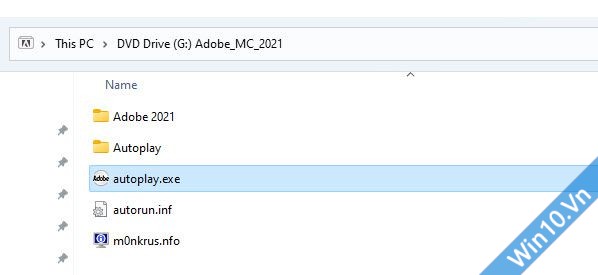
autoplay Adobe Master Collection 2021 v11 - Nhấn Install

Install Adobe Master Collection 2021 v11 - Chọn phần mềm Adobe bạn cần cài rồi nhấn Continue
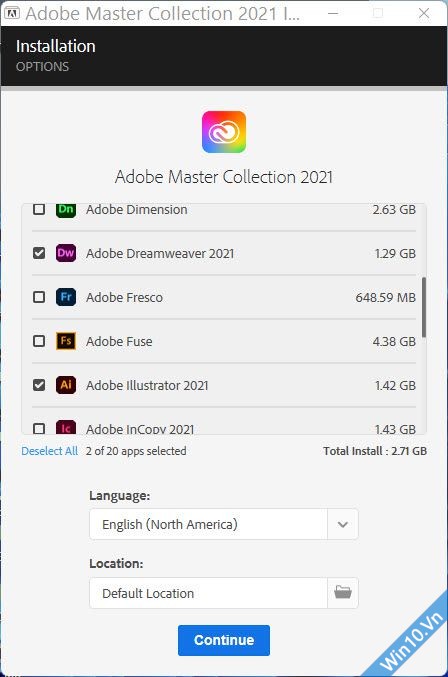
Chọn phần mềm muốn cài Adobe Master Collection 2021 v11 - Mở một bản nhạc ngồi tận hưởng trong lúc chờ đợi :D :D :D
Download Adobe Master Collection 2021 v11
Cập nhật: Adobe Master Collection 2021 v11 ngày 1 tháng 11 năm 2021
![]() Cách tải file google drive khi bị giới hạn lượt download
Cách tải file google drive khi bị giới hạn lượt download
!!! Mật khẩu giải nén: win10.vn
Download file Torrent Adobe Master Collection 2021 v11:
Nếu bạn gặp phải sự cố khi cài đặt, hãy gỡ cài đặt phần mềm đồ họa Adobe trước đó, và xóa các thư mục này đi:
C:/Program Files (x86)/Common Files/Adobe/SLCache
C:/ProgramData/Adobe/SLStoreC:\ProgramData\Adobe\SLStore