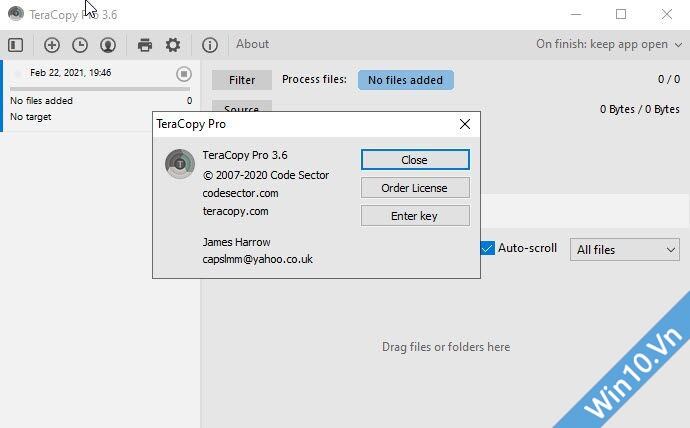StartAllBack (StartIsBack++) 3.5.0.4502 – Thay đổi Start menu cho Windows 10, 11
StartAllBack (StartIsBack++) 3.5.0.4502 là gì?
StartAllBack (StartIsBack++) 3.5.0.4502 Windows 11, 2.9.17 Windows 10 / StartIsBack++ 2.1.2 (Windows 8) là phần mềm nhỏ gọn giúp bạn thay đổi Start menu của Win 10, 11 & Win 8.1, 8 về lại giống với Start menu của Windows 7. Bạn có thể xem demo hình bên dưới, và download StartAllBack (StartIsBack++) 3.5.0.4502 silent install – tự active sau khi cài đặt, không cần dùng đến crack, patch, key!


StartAllBack (StartIsBack++) 3.5.0.4502 Full License có thể:
- Mở các chương trình bạn sử dụng thường xuyên.
- Mở tài liệu mà bạn đang làm.
- Tìm kiếm file, folder
- Đi đến các vị trí hệ thống chỉ bằng một cú nhấp chuột.
- Dễ dàng tắt, restart máy tính của bạn.
- v…v… nhiều tính năng khác chờ bạn khám phá
StartIsBack++ tùy chỉnh:
- Tinh chỉnh màu sắc thanh tác vụ.
- Chỉnh độ mờ thanh tác vụ.
- Tùy chọn icon cho các ứng dụng hiển thị.
- Phục hồi các biểu tượng thanh tác vụ lớn.
- Giảm thiểu tài nguyên hệ điều hành.
- v…v… nhiều tính năng khác chờ bạn khám phá
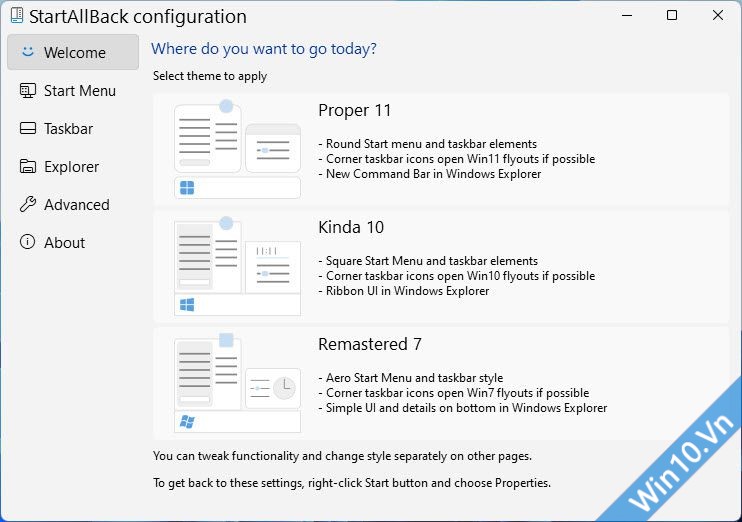
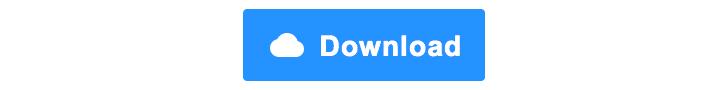
Tải StartAllBack (StartIsBack++) 3.5.0.4502 Full Crack Win 11, 10
StartIsBack AIO bao gồm các phiên bản:
- StartIsBack 2.1.2 (dành cho Windows 8)
- StartIsBack 1.7.6 (dành cho Windows 8.1)
- StartIsBack 2.9.17 (dành cho Windows 10)
- StartAllBack 3.5.0.4502 (dành cho Windows 11)
- Có sẵn 80 icon start menu
Hướng dẫn cài đặt StartAllBack (StartIsBack++) 3.5.0.4502 Full bản quyền
Chạy file 2. Cai dat.cmd để tự động cài vào máy & kích hoạt sau khi cài đặt.
Hướng dẫn sử dụng StartAllBack (StartIsBack++) 3.5.0.4502
Để mở cài đặt StartIsBack++ các bạn nhấn chuột phải vào logo Windows chọn Properties, hoặc truy cập Control Panel –> Start Menu 
HƯỚNG DẪN THAY ĐỔI ICON START CHO STARTISBACK
Tại đây bạn có thể:




StartAllBack 3.5.0.4502 Changelog:
Version 3.5 – 18 Jul 2022
Tabs for classic Explorer styles (preview)
Fix Terminal missing from Win-X menu on some systems
Version 3.4.4 – 27 Jun 2022
Explorer Address bar restyled
Version 3.4.3 – 12 Jun 2022
Fix crash loop during user setup on 22H2
Version 3.4.2 – 24 May 2022
Fix black menu degradation
Version 3.4.1 – 23 May 2022
Styling improvements for dark acrylic menus, details pane, tray overflow flyout
Fix transient high DPI system issues causing wide task buttons and icon spacing
Version 3.4 – 19 May 2022
Explorer Ribbon, Command Bar and other elements modernized and restyled
Taskbar weather on the left
Support for 22H2
Version 3.3.5 – 7 April 2022
Support for build 22593
Version 3.3.3 – 6 March 2022
Trial period increased to 100 days
Version 3.3.2 – 25 February 2022
“Always show scrollbars” works in Win32 apps
Version 3.3.1 – 17 February 2022
Tweaked Acrylic / Blur surfaces
Fixes for Dev
Version 3.3 – 11 February 2022
Dark mode improvements for Explorer and Control Panel
Weather widget taskbar integration
Acrylic classic tooltips
Version 3.2.2 – 18 January 2022
Restored Control Panel – Personalization – Desktop Wallpaper / Color
Minor improvements and fixes for some systems
Version 3.2.1 – 18 December 2021
Fixed Xbox app not resizing
Fixed Update and restart option missing
Version 3.2 – 16 December 2021
Restore Control Panel applets setting
Taskbar screen edge setting
Support for Windows 11 flyouts on top or left screen edges and secondary displays
Version 3.1.5 – 4 December 2021
Restores Control Panel applets redirected to Settings
Version 3.1.2 – 24 November 2021
Minor fixes and tweaks
Version 3.1 – 22 November 2021
Center start menu with classic taskbar
Central segment only (Dock-like) taskbar perk
IME mode context menu works with classic taskbar
Support for Dev build ~22500
Version 3.0.6 – 15 November 2021
Language switcher can use Windows 10 flyout
Tweaked taskbar buttons default look and position
Fixed segments in exotic cases
Version 3.0.5 – 5 November 2021
Implemented Snap Groups for classic taskbar
Tweaked classic context menu paddings
Primary classic taskbar remembers monitor
Version 3.0.2 – 28 October 2021
Shutdown respects restart apps after login setting
Fixed crash with classic context menus
Version 3.0.1 – 22 October 2021
Fixed Alt-Tab misbehaving on some systems
Fixed graphic artefacts on some ARM64 systems
Version 3.0 – 21 October 2021
Improved Search, Task View, Widgets, Chat buttons
Added Control Center optional system tray icon
Added volume control via mouse wheel on volume tray icon
Version ++2.9.16 17 September 2021
Fixed update toast not displaying
Version ++2.9.15 «Endgame» 27 June 2021
Improved support for old and future Windows 10, 11 versions
Version ++2.9.14 12 June 2021
Fix for rare crash when using Windows 7 style
Version ++2.9.13 21 May 2021
Support for newest Windows 10, 11 updates. Upcoming Windows Updates may cause older StartIsBack versions to crash. (Bản cập nhật Windows 10, 11 sắp tới có thể khiến các phiên bản StartIsBack cũ hơn gặp sự cố.)
Version ++2.9.12 3 May 2021
- Improved stability and compatiblity with other customization apps
Version ++2.9.11 24 April 2021
- Support for newest Windows 10, 11 updates. Upcoming Windows Updates may cause older StartIsBack versions to crash.
Version ++2.9.9 3 March 2021
- Support for Windows 10, 11 21H1
Version ++2.9.8 24 December 2020
- Support for Windows 10, 11 Insider builds 2127x
Version ++2.9.7 16 October 2020
- Support for Windows 10, 11 Insider builds 2023x
Version ++2.9.5 3 September 2020
- Fixed taskbar z-ordering degradation
Version ++2.9.4 1 September 2020
- Fixed compatibility with older Windows 10, 11 builds
Version ++2.9.3 «Medium Update» 30 August 2020
- Medium and large icon sizes for pinned / All programs lists
- Colorized default start button and All programs scrollbar
Version ++2.9.2 «Perfection» 27 July 2020
- Support for ARM64 systems
- Always pixel perfect taskbar and start menu icons
Version ++2.9.1 «Super Polishing» 25 April 2020
- Support for start menu live resizing
- Tons of fixes and performance improvements
Version ++2.9 9 January 2020
- Supports Windows 10, 11 version 2004
- Allows new colorful application icons to be shown in taskbar and start menu
- Reinstates UseWin32TrayClockExperience registry key support
- Adds obscure Win+Shift+Alt+Esc hotkey to terminate hang foreground application
- Provides new update download experience
Version ++2.8.9 5 September 2019
- Fix taskbar not hiding on 1903 when closing Start menu in fullscreen apps
Version ++2.8.8 4 August 2019
- Fix Custom folders list lost after 1903 upgrade
Version ++2.8.7 17 July 2019
- Improved dynamic taskbar transparency
- Fix Run as administrator missing from UWP desktop apps
Version ++2.8.6 27 June 2019
- Fix Windows Sandbox missing from apps list
Version ++2.8.5 14 April 2019
- Fix non-hybrid shutdown used
Version ++2.8.4 9 April 2019
- Fix reboot not working if other users are logged in
Version ++2.8.3 1 April 2019
- Support for newer Version 1903 builds
- File sharing via dropping / pasting files on modern app shortcuts
Version ++2.8.2 23 February 2019
- Fix light and dark mode issues
- Reboot now honors “Use my sign-in info to <..> reopen apps after <..> restart” option
Version ++2.8.1 11 February 2019
- Fix jump list color missing with non-acrylic blur
- Start menu will default to All programs view if My programs view is empty